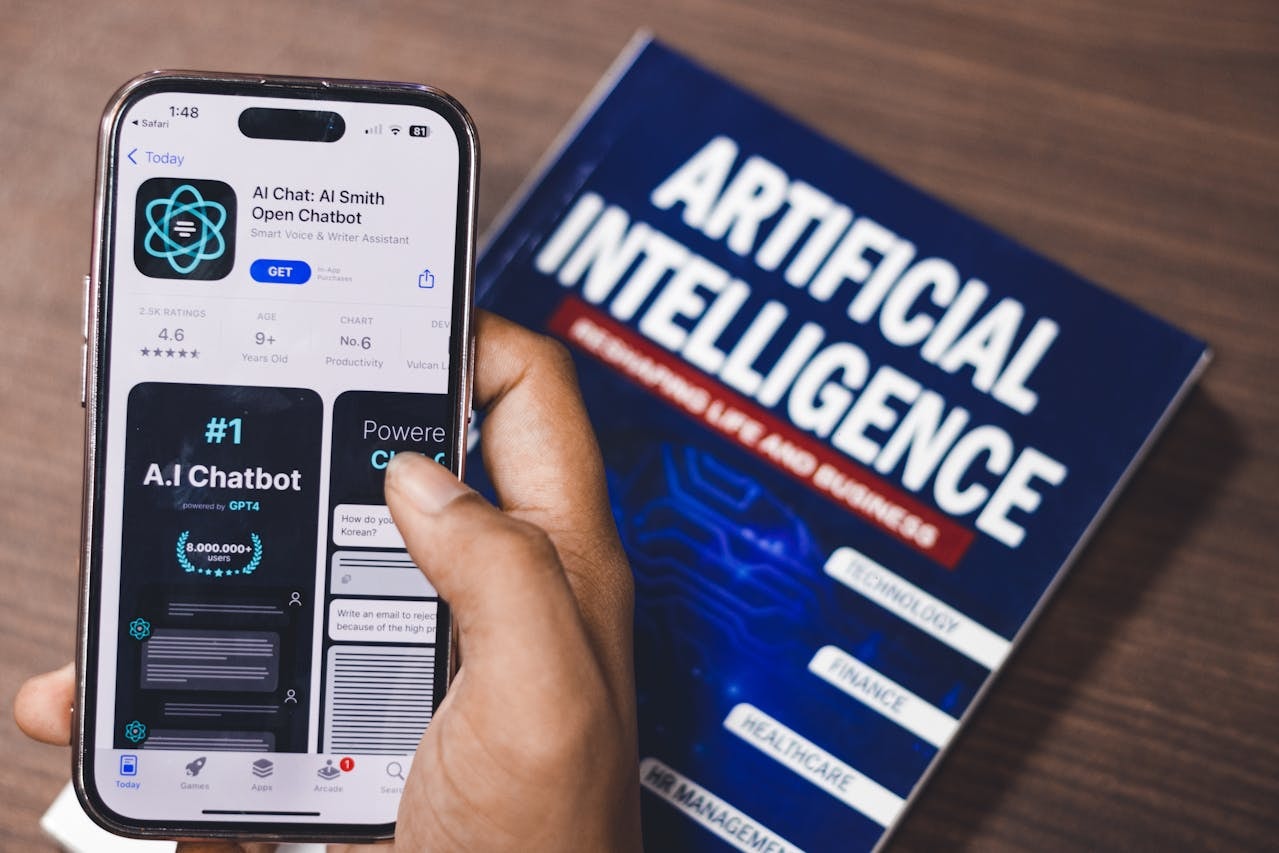Introduction
In today’s digital landscape, a fast-loading website isn’t just a nice-to-have; it’s essential. Whether you’re an eCommerce business, a blog owner, or a corporate site, your site speed affects everything from user experience to search engine rankings. For Australian businesses, addressing loading speed can be the edge you need to improve your conversions and build brand trust. This guide provides a comprehensive, step-by-step walkthrough on how to fix slow website loading time and optimise overall performance.
Understanding Website Performance
Website performance refers to the speed and efficiency with which a website loads and responds to user interactions. It is a critical aspect of user experience and search engine optimization (SEO). A slow-loading website can lead to high bounce rates, lost revenue, and a negative impact on search engine rankings. On the other hand, a fast-loading website can improve user engagement, conversion rates, and search engine rankings.
Several factors can affect website performance, including server performance, network connectivity, and the size and complexity of web pages. Optimizing website performance requires a combination of technical expertise and strategic planning. By understanding the factors that affect website performance, developers and website owners can take steps to improve the speed and efficiency of their websites.
Why Website Speed Matters for Your Business
Website page speed directly impacts several factors crucial for digital success. Search engines, including Google, prioritise websites with faster loading speeds because they enhance user experience. If a site is loading slowly, users are more likely to abandon it, leading to higher bounce rates and fewer conversions. Studies show that even a one-second delay in page load time can result in a 7% reduction in conversions. Faster website performance enhances the user experience, SEO rankings, and ultimately, your conversion rates and revenue.
Common Reasons for Slow Website Loading Times
There are several reasons why a website might load slowly:
- Excessive HTTP Requests: Each element (image files, scripts, CSS) sends an HTTP request, increasing load time.
- Unoptimised Media Files: High-resolution images or large videos impact performance.
- Poor Server Hosting: Low-quality hosting can increase server response time.
- Unclean Code and Excessive Plugins: Inefficient code and plugins can drag down site performance.
By addressing these factors, you can significantly reduce loading time and improve your site speed.
Identifying Slow Loading Elements on Your Site Speed
To begin, it’s essential to identify which aspects of your website are contributing to slow loading times. Tools like Google PageSpeed Insights, GTmetrix, and Pingdom provide detailed analyses of your website’s performance. These speed-testing tools highlight areas such as CSS files, JavaScript files, and large images that may be impacting your page load speed. Understanding the issues in your website’s core web vitals (Largest Contentful Paint, First Input Delay, and Cumulative Layout Shift) can also help direct improvements.
Testing Website Speed
Testing website speed is an essential step in identifying performance bottlenecks and optimizing website performance. There are several tools available for testing website speed, including GTmetrix, PageSpeed Insights, and Pingdom. These tools provide detailed reports on website performance, including page load speed, HTTP requests, and server response times.
When testing website speed, it’s essential to consider multiple factors, including desktop and mobile performance, as well as performance across different geographic locations. By testing website speed regularly, developers and website owners can identify areas for improvement and optimize their websites for better performance.
Reducing Excessive HTTP Requests
Reducing HTTP requests is crucial for improving server response time and overall load speeds. Each element on a web page (images, CSS, scripts) requires an HTTP request. The more requests, the slower the loading process. Here are steps to reduce these requests:
- Combine CSS and JavaScript Files: Instead of multiple files, consolidate them into fewer files.
- Implement Asynchronous Loading: Non-essential scripts load in the background, so the core content appears faster.
- Use Deferred Loading for JavaScript: This delays the loading of JavaScript files until after the main content is displayed.
Reducing HTTP requests will make your website load faster, ensuring users can access content quickly.
Leveraging Browser Caching to Improve Page Load Speed
Browser caching allows commonly accessed data to be stored locally, reducing server requests. When users revisit your website, cached memory allows content to load faster without additional HTTP requests. To leverage browser caching, consider:
- Setting Expiration Times: Use caching headers to specify how long browsers should store files.
- Caching Static Content: Images, CSS, and JavaScript files can benefit greatly from caching.
- Utilising Server Response Time Improvements: Reducing server response times lowers the burden on the requesting browser.
Implementing browser caching will improve load speed and enhance your website’s performance.
Minimising CSS and JavaScript Files for Faster Load Times
CSS and JavaScript files can significantly impact your site speed. Optimising these files ensures your website performs smoothly and quickly.
- Minify Files: Minify CSS by removing spaces, commas, and unnecessary characters in CSS and JavaScript.
- Eliminate Unused CSS and JavaScript: This helps reduce file size and speeds up the page load time.
- Use Asynchronous Loading: Non-critical CSS and JavaScript can load asynchronously, preventing delays in primary content display.
By reducing the size and number of these files, you’ll notice significant improvements in your site’s performance.
Optimising Images for Faster Web Page Loading
Images are often the largest elements on a page, and if not optimised, they can slow down the website considerably.
- Resize and Compress Images: Tools like TinyPNG or ImageOptim reduce file sizes without losing quality through image compression.
- Use Lazy Loading: This technique loads images only when they’re needed, improving load times for users scrolling down the page.
- Choose the Right Format: Use formats like JPEG or WebP, which are faster to load than PNG.
Proper image optimisation can make a massive difference to your website’s load times and overall page load speed.
Enhancing Server Performance and Reducing Load Times
Your server hosting choice plays a significant role in site speed. If your website is hosted on a low-performance server, it will inevitably load slowly. Consider:
- Upgrading Hosting Plans: Managed hosting plans offer better speed and support.
- Optimising Server Settings: Adjusting settings for better performance can reduce load times and improve server response time.
- Implementing a Content Delivery Network (CDN): A CDN, like Cloudflare, distributes your web content across global servers, ensuring faster delivery based on users’ geographic locations.
Selecting a quality server and implementing a CDN can make your site much more responsive to user requests.
Enabling Gzip Compression to Reduce File Sizes
Reduce file sizes with Gzip compression for faster load times, especially for text-heavy content like HTML, CSS, and JavaScript files.
- Implement Gzip Compression: Many servers offer Gzip as a standard compression method.
- Reduce Overall Page Size: Smaller file sizes load faster, improving server response time.
By enabling Gzip, you can significantly cut down on the overall loading time of your web pages.
Reducing Redirects to Improve Load Speed
Redirects require additional HTTP requests, which can slow down a website. While some redirects are necessary, it’s best to limit them whenever possible.
- Remove Unnecessary Redirects: Identify and eliminate any outdated or redundant redirects.
- Minimise Redirect Chains: Redirect chains cause loading delays, so ensure redirects go directly to the final URL.
By keeping redirects to a minimum, you’ll notice improved load times and smoother performance.
Optimising Your Website’s Code
Clean, optimised code makes a big difference in website speed. By simplifying your website’s HTML, CSS, and JavaScript, you can improve overall performance.
- Minify HTML, CSS, and JavaScript: Use tools like HTML Minifier or CSSNano.
- Eliminate Unused Code: This ensures the browser loads only necessary code, reducing load time.
- Reduce Web Objects and Flash Files: Minimise unnecessary elements to speed up load times.
Using a Content Delivery Network (CDN) to Serve Web Content
A CDN distributes your website’s media files across global servers, making your site load faster for users in different locations.
- Improves Geographic Load Speeds: Content is delivered from the nearest server to the user’s location.
- Reduces Bandwidth Strain: A CDN eases the load on your main server, improving speed for all users.
Using a CDN is a practical step to ensure a quick response time, especially for international audiences.
Implementing Lazy Loading for Faster Content Display
Lazy loading delays the loading of non-essential resources (such as images and videos) until users need them. This helps improve the initial page load speed.
- Load Images and Videos on Demand: Images load only as they scroll into view.
- Better Performance for Rich Media Ads: Lazy loading optimises media-intensive content without compromising speed.
Lazy loading is particularly helpful for websites with a lot of high-resolution images or rich media.
Database Optimisation for Improved Performance
Database queries can slow down a website, especially if they’re poorly optimised. Optimising your database helps reduce load times.
- Clean Up Unnecessary Data: Remove old records, outdated logs, and duplicate entries.
- Optimise Queries: Improve database performance by optimising frequently used queries.
- Regular Database Maintenance: Scheduled maintenance keeps your database running efficiently.
Efficient database management is crucial for maintaining a responsive website.
Leveraging Server-Side Caching for Speed Boost

Server-side caching stores frequently accessed data on the server, allowing faster retrieval and reducing HTTP requests.
- Set Up Server Caching: This can significantly speed up response times for commonly requested pages.
- Reduce Load on Primary Server: Caching ensures data isn’t repeatedly fetched from the server.
Server-side caching is especially useful for websites with high traffic, as it reduces server strain and improves load times.
Final Steps
Once you have identified performance bottlenecks and optimized your website for better performance, it’s essential to monitor website speed regularly to ensure that performance remains optimal. This can be done using speed testing tools and analytics software.
In addition to monitoring website speed, it’s also essential to prioritize website maintenance and updates. This includes updating software and plugins, optimizing images and videos, and minimizing HTTP requests. By prioritizing website maintenance and updates, developers and website owners can ensure that their websites remain fast, efficient, and secure.
By following these steps, developers and website owners can improve website performance, enhance user experience, and drive business success. Remember, website performance is an ongoing process that requires regular monitoring and optimization to ensure optimal results.
Conclusion
Optimising your website’s loading time is essential for user experience, SEO, and business success. By following these steps—ranging from reducing HTTP requests to leveraging a CDN—you can ensure a faster, smoother experience for your users. Continual monitoring and maintenance are key to keeping your site at peak performance, and speed-testing tools will help identify and address new performance issues as they arise. A fast website is a significant asset to your business, and by implementing these strategies, you’ll see improved engagement, better search engine rankings, and higher conversions.
FAQs on How to Fix Slow Website Loading Time
- What are the main reasons for a slow-loading website?
Common causes include excessive HTTP requests, unoptimised images, poor server hosting, and inefficient code. - How can I reduce HTTP requests on my site?
You can combine CSS and JavaScript files, use asynchronous loading, and minimise external resources to reduce HTTP requests. - Why are images slowing down my web page?
High-resolution images can be very large in size, which increases load time. Compressing images and using lazy loading helps reduce this delay. - What tools can help me monitor website speed?
Free tools like Google PageSpeed Insights, GTmetrix, and Pingdom are highly effective for speed monitoring. - How does a Content Delivery Network (CDN) improve load speeds?
A CDN serves content from multiple server locations, reducing the distance data must travel and improving load speed for users based on their geographic location.